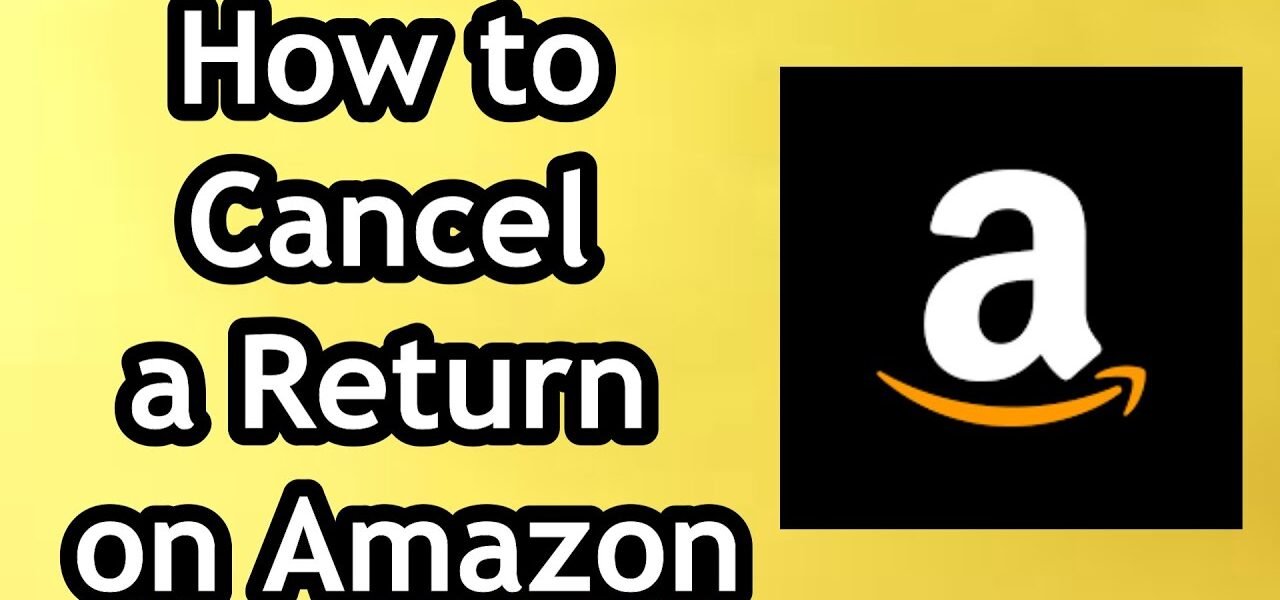If you’ve ever placed a return request on Amazon and later decided you wanted to keep your item, you might be wondering how to cancel a return. Fortunately, Amazon makes this process fairly straightforward, though it’s important to understand the steps and the specific conditions under which you can cancel a return. In this article, we’ll walk you through everything you need to know about “how to cancel a return on Amazon“, from the initial steps to possible complications.
Understanding the Amazon Return Process
Before diving into how to cancel a return on Amazon, it’s important to understand the basic return process. Amazon allows customers to return most items within 30 days of purchase, but there are some exceptions based on the seller’s return policies and the type of item you’ve purchased.
Amazon Return Cancellation Guide: When Can You Cancel?
In general, you can cancel a return if the item has not yet been processed or shipped back to Amazon’s warehouse. The key to successfully canceling a return is acting quickly. As soon as you decide you no longer want to return the item, follow these steps to cancel the request.
The Steps to Cancel Amazon Return Process
- Log In to Your Amazon Account
- Visit Amazon.com and log into your account using your username and password.
- Go to Your Orders
- Click on the “Returns & Orders” button located at the top right corner of the page.
- Find the Item You Want to Cancel
- In the “Your Orders” section, scroll through your orders to find the item you wish to cancel the return for. Click on “Return or Replace Items” next to that specific order.
- Cancel Return Request
- If the return request has not yet been processed or shipped, you will see an option to “Cancel Return.” Click this option to stop the return process.
- Confirm Cancellation
- Amazon will ask you to confirm your cancellation. Once you confirm, the return request will be officially canceled, and you can continue to enjoy your purchase.
Amazon Return Cancellation Tutorial: Key Points to Remember
While canceling a return is usually easy, there are some important things to keep in mind. Here’s a brief Amazon return cancellation tutorial that highlights the key points:
Can You Cancel a Return After the Item Is Shipped?
Unfortunately, once the item has been shipped back to Amazon, you will not be able to cancel the return. In that case, you will need to wait until the item is processed and refunded.
Can You Cancel a Return for Third-Party Sellers?
Amazon’s return cancellation guide applies mainly to products sold directly by Amazon. If you bought an item from a third-party seller through Amazon Marketplace, you may need to follow different steps, as their return policies might vary.
Refunds After Cancelling a Return
If you cancel the return before Amazon processes it, you will not receive a refund, as the item remains in your possession. However, once the return is processed and approved, a refund will be issued based on your original payment method.
Cancel Amazon Return Process: A Step-by-Step Comparison
To make it easier to understand the process and avoid confusion, here’s a comparison table showing when you can and cannot cancel a return on Amazon:
| Scenario | Can You Cancel the Return? | What Happens Next? |
|---|---|---|
| Item has not been shipped back | Yes | Return request is canceled, and item remains with you. |
| Item is already on its way back to Amazon | No | You’ll need to wait until the return is processed and refunded. |
| Item was purchased from a third-party seller | It depends | Check the seller’s return policy for details. |
| You received a refund before canceling the return | No | Return cannot be canceled, as the refund has been processed. |
FAQs About Cancelling Returns on Amazon
1. How can I know if I can cancel my return on Amazon?
If your item is still in the “Pending” stage and has not been shipped back to Amazon, you will be able to cancel the return.
2. What happens if I don’t cancel the return in time?
If the return is processed and your item is shipped back to Amazon, you won’t be able to cancel the return. The item will be refunded to you once the return is confirmed.
3. Can I cancel my return if the item has already been returned and refunded?
Once the item has been returned and refunded, you cannot cancel the return. The refund is final.
4. Can I cancel a return request on the mobile app?
Yes, the process is similar on the Amazon mobile app. Navigate to your orders, select the return request, and if it’s still pending, you’ll be able to cancel it.
5. Are there any fees for canceling a return on Amazon?
No, Amazon does not charge a fee to cancel a return as long as the return hasn’t been processed yet.
Troubleshooting: What to Do if You Can’t Cancel the Return
If you’re unable to cancel your return request on Amazon, there are still a few things you can do:
- Contact Amazon Customer Support
- If you’re running into issues, contact Amazon’s customer service team. They may be able to assist you in stopping the return or offer an alternative solution.
- Reach Out to the Seller (If Applicable)
- If the item was purchased from a third-party seller, they may have different policies. Contact the seller directly to inquire about the return status.
- Check the Return Window
- If your item is outside of the standard return window, you may have missed your opportunity to cancel the return.
Conclusion
In this Amazon return cancellation guide, we’ve shown you the steps to follow to cancel a return on Amazon. Acting quickly is key, and it’s important to monitor the status of your return to ensure that you catch it before Amazon processes it. If you follow the steps mentioned in this article, you’ll have a much easier time navigating the cancel Amazon return process.
By understanding how the system works and the steps involved, you’ll be able to cancel your return successfully, keeping your item and avoiding a refund. However, always check the details of your return window and any seller-specific rules to avoid complications.
Now that you know how to cancel a return on Amazon, you can shop with confidence, knowing that if you change your mind, you have control over the process!