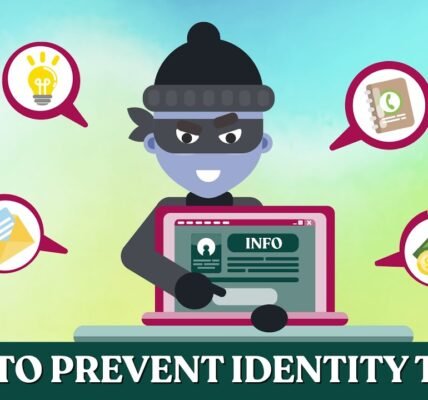In today’s digital world, securing sensitive information is more important than ever. With the rise in cyberattacks, ensuring that online accounts and systems are well-protected is critical. One of the most effective ways to do so is through Multi-Factor Authentication (MFA). This article will dive into what MFA is, how it enhances cybersecurity, and the best Multi-Factor Authentication solutions for businesses in 2025. We’ll also explore how MFA works and why it is crucial for the future of online security.
What is Multi-Factor Authentication and Why Is It Crucial?
Multi-Factor Authentication (MFA) is a security process that requires users to provide multiple forms of identification before accessing a system, application, or online account. This method adds an extra layer of protection, reducing the risk of unauthorized access, even if a hacker knows the user’s password.
The authentication process typically involves two or more of the following factors:
- Something you know – A password, PIN, or another secret.
- Something you have – A smartphone, hardware token, or a smart card.
- Something you are – Biometric data such as a fingerprint, retina scan, or voice recognition.
By requiring more than one form of authentication, Multi-Factor Authentication (MFA) significantly strengthens security and makes it harder for attackers to breach accounts, even if they have obtained the password.
How Multi-Factor Authentication Improves Cybersecurity in 2025
As we move into 2025, the need for robust cybersecurity measures becomes more pressing. MFA plays a critical role in safeguarding against the increasingly sophisticated threats that businesses face. Here’s how it improves security:
1. MFA Protects Against Phishing Attacks
Phishing attacks have become one of the most common methods for hackers to steal login credentials. However, Multi-Factor Authentication can thwart these attacks. Even if attackers manage to steal a password, they will still need the second form of authentication (like a smartphone app or biometric scan) to access the account.
2. Secures Remote Work Environments with MFA
With the rise of remote work, employees are accessing company systems and data from various locations and devices. Multi-Factor Authentication ensures that unauthorized individuals cannot access sensitive information, regardless of the device or network they are using.
3. Reduces the Impact of Data Breaches Using MFA
Data breaches are inevitable, but MFA helps minimize the damage. Even if hackers manage to breach a system, they will face an additional layer of authentication, which makes it more difficult to carry out the attack successfully.
4. Prevents Account Takeovers with Multi-Factor Authentication
Account takeovers, where a hacker assumes control of a legitimate user’s account, can be devastating. MFA helps prevent these types of attacks by requiring a second factor to complete the login process, protecting users from having their accounts hijacked.
Best Multi-Factor Authentication Solutions for Businesses in 2025
Choosing the right Multi-Factor Authentication solution for your business is essential. Here’s a list of the best MFA solutions available, based on their security features, ease of use, and scalability.
| MFA Solution | Features | Best For |
|---|---|---|
| Google Authenticator | Time-based one-time passcodes (TOTP), easy integration with apps | Small businesses and individuals |
| Okta | Adaptive authentication, integrates with thousands of apps, single sign-on | Enterprises and large organizations |
| Duo Security | Push notifications, SMS, and biometrics, supports multiple devices | Medium to large businesses |
| Authy | Cloud backups, secure token management, one-click setup | Users needing cross-device sync |
| Microsoft Authenticator | Push notifications, phone verification, integrates with Office 365 | Microsoft-based environments |
How to Choose the Best MFA Solution for Your Business
When selecting an MFA solution, consider the following factors:
- Ease of Use – Look for solutions that are easy to deploy and manage.
- Compatibility – Ensure the MFA tool integrates seamlessly with your existing software and infrastructure.
- Scalability – Choose a solution that can scale with your business growth and support the increasing number of users and devices.
- Security Features – Evaluate the authentication methods offered, such as biometrics, hardware tokens, or push notifications.
How Does Multi-Factor Authentication Work?
MFA works by requiring multiple steps to verify your identity before granting access to an account or system. Let’s look at the general process:
Step-by-Step Process of Multi-Factor Authentication
- Step 1: Enter Your Username and Password
- This is the first factor: something you know. After entering your credentials, you are prompted for additional authentication.
- Step 2: Choose the Second Authentication Method
- This could be a one-time passcode sent to your phone, a fingerprint scan, or a hardware token.
- Step 3: Confirm Authentication
- Once you provide the second form of authentication, the system grants you access.
Common Types of Multi-Factor Authentication
- SMS-based Verification – A one-time code is sent via text message.
- Email-based Verification – A link or code is sent to your registered email address.
- Authenticator Apps – Applications like Google Authenticator or Authy generate time-based passcodes for secure login.
- Push Notifications – Apps like Duo Security and Microsoft Authenticator send push notifications to confirm identity.
- Biometric Authentication – Fingerprints, face recognition, or retina scans are used for authentication.
FAQs about Multi-Factor Authentication
What is the difference between MFA and 2FA?
- 2FA (Two-Factor Authentication) is a subset of MFA that involves two forms of authentication. MFA can involve more than two factors, providing a higher level of security.
Is Multi-Factor Authentication difficult to set up?
- No, setting up Multi-Factor Authentication is typically straightforward, especially with user-friendly solutions like Google Authenticator and Microsoft Authenticator. Most solutions guide you through the setup process with simple instructions.
How secure is MFA?
- MFA significantly enhances security by requiring multiple forms of verification. However, the overall security depends on the strength of each factor used. For instance, using biometrics or hardware tokens is more secure than relying solely on SMS-based codes.
Can hackers bypass MFA?
- While MFA is a strong security measure, no system is completely invulnerable. Hackers may still exploit weaknesses in other areas, such as phishing, social engineering, or SIM-swapping attacks. However, MFA provides a powerful barrier to prevent unauthorized access.
Are there any downsides to Multi-Factor Authentication?
- MFA may introduce minor inconveniences, such as requiring users to provide additional information during login. However, the increased security it offers far outweighs these inconveniences.
Conclusion
In conclusion, Multi-Factor Authentication (MFA) is one of the most effective and essential tools for securing online accounts and systems in 2025. By adding an additional layer of security beyond just passwords, businesses can significantly reduce the risk of unauthorized access, data breaches, and cyberattacks.
With the growing number of cyber threats, adopting the best Multi-Factor Authentication solutions for businesses is no longer optional—it’s a necessity. As technology evolves, MFA will continue to be a cornerstone of digital security, ensuring that both businesses and individuals stay safe in an increasingly digital world. So, if you haven’t already, it’s time to implement MFA and take proactive steps to protect your sensitive information and online accounts.